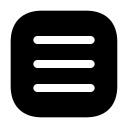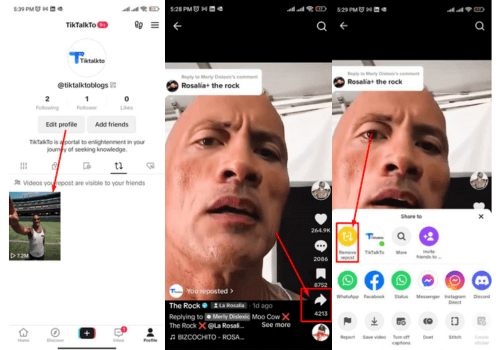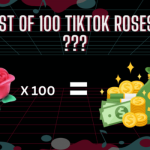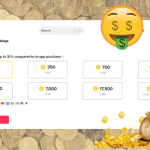Do you love watching TikTok videos? Want to take your viewing experience to the next level by casting them on your TV? You're lucky because casting TikTok videos on your TV is more accessible than you might think! The following article will show you how to cast TikTok to TV in just a few simple steps.
TikTok has become a global trend, and if you're like most people, you've probably found yourself scrolling through the app, streaming videos for hours on end. While TikTok is great on your phone, it's even better on a larger viewing platform like the TV screen. Launching TikTok on TV is easy, and you'll be a pro using these tips and tricks in no time!
Can I Cast TikTok to My TV?
Yes, you absolutely can! Casting TikTok on your TV is a great way to enjoy your favorite TikTok videos with your friends and family on a larger screen. Whether you have a smart TV or not, All you need is a mobile device, whether an Android device or an iOS device. Download the Tiktok app from the Google Play Store or Apple App Store accordingly if you still need access to Tiktok. It would be best to have a compatible TV connected to the same network as your mobile device. There are several ways to cast TikTok videos on your TV. The best part is that you don't need a TikTok TV app!
Use Smart TV or Streaming Device

Casting TikTok videos to your TV is easy if you have an Android TV (such as Google TV or any other smart TV) or a streaming device like Chromecast, Roku, or Amazon Fire TV. With just a few taps, these devices allow you to cast videos from your phone to your TV. They are easy to set up and work with most modern TVs.
Method 1: Cast TikTok to Smart TV
With a smart TV, you can easily cast TikTok videos to your TV using the built-in screen mirroring feature. Here's how:
- Turn on your TV and ensure it is connected to the same WiFi network as your smartphone.

- Open the TikTok app and log in to your TikTok account on your smartphone.
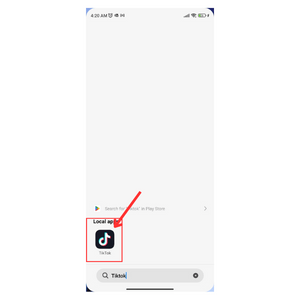
- Select "Screen Mirroring" or "Cast Screen" from the options.

- Select your smart TV from the list of available devices.

- The TikTok video will start playing on your TV.
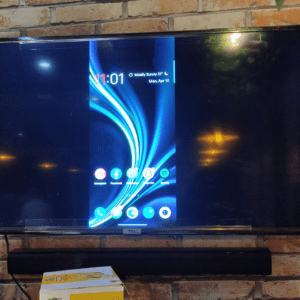
- Cast TikTok to TV iPhone
Method 2: Use a Screen Mirroring App
If you don't have a smart TV or a streaming device, you can still connect TikTok to your TV using a screen mirroring app. These apps allow you to wirelessly mirror TikTok videos from your phone's screen on your TV. AirScreen and ApowerMirror are popular screen mirroring apps for casting TikTok videos.
If you have an iPhone and a TV that doesn't support screen mirroring, you can still cast TikTok videos to your TV using an HDMI cable or an Apple TV. Here's how:
- Connect your iPhone to your TV using an HDMI cable or an Apple TV.
- Open the TikTok app on your iPhone.
- Play the video you want to cast.
- The video will start playing on your TV.
Pro Tip: If using an HDMI cable, switch your TV to the correct input source.
Method 3: Connect Your iPhone to Your TV
If you have an iPhone, you can cast TikTok videos to your TV using an HDMI cable or an Apple TV. Connect your iPhone to your TV using an HDMI cable and select the correct input source. If you're using an Apple TV, make sure both your iPhone and Apple TV are connected to the same Wi-Fi network, then use AirPlay to cast TikTok videos to your TV.
Other Ways to Cast TikTok to TV
If you don't have a smart TV or an iPhone, don't worry! You can Chromecast tiktok videos using Chromecast device. There are several other ways to cast TikTok videos on your TV. Here are a few options:
- Use a streaming device like Chromecast, Roku, or Amazon Fire TV to cast TikTok videos from your smartphone to your TV.
- Use a Miracast dongle to wirelessly cast TikTok videos from your smartphone to your TV.
- Use a screen mirroring app like AirScreen or ApowerMirror to cast TikTok videos from your smartphone to your TV.
Cast Multiple Videos In A Queue
You can cast multiple TikTok videos in a queue. You can sit back, watch your favorite videos, enjoying Tiktok's content immediately without picking up your phone. To cast multiple videos in a row, add them to your "Favorites" list, then select "Queue" from the options menu when casting the first video—best for when you are done following the instructions to cast TikTok to a smart TV.
Adjust The Video Quality
Adjusting the video quality to match your TV's capabilities is essential when you stream TikTok videos. If your TV supports 4K video, make sure you're casting videos in 4K for the best viewing experience. To adjust the video quality, go to TikTok's settings app and select "Quality" from the menu.
Bonus: Use A Soundbar For Better Audio
If you want to enhance the audio quality when casting TikTok videos on your TV, consider using a soundbar. A soundbar is a great way to improve your TV's sound quality without investing in a full surround sound system. Connect the soundbar to your TV, and you can enjoy TikTok videos with better sound.
That’s A Wrap!
Casting TikTok videos to your TV is a great way to enhance your viewing experience. With these tips and tricks, you can easily cast TikTok videos and enjoy them on the big screen. Whether you have a smart TV or an older model, there are several ways to watch TikTok videos on your TV. Now that we have answered your puzzling question, “ Can I cast TikTok to my TV,” go grab some popcorn, sit back, and binge-watch your favorite TikTok stars on the TV. Happy casting!